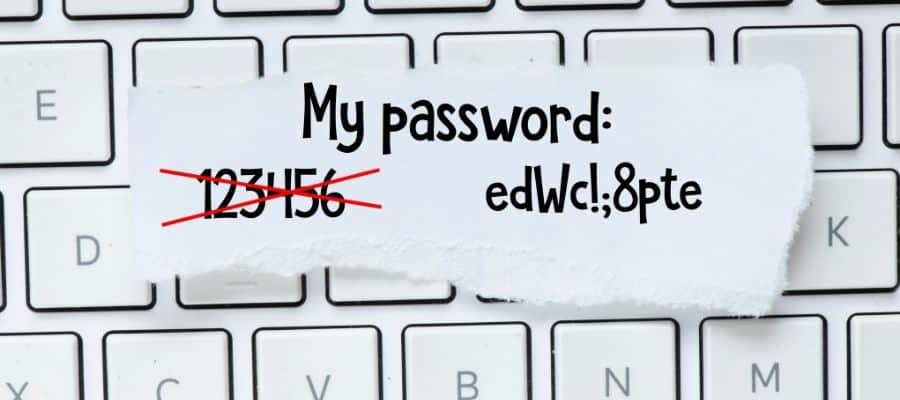5 Easy Steps To Protect Your WordPress Business Website
Since the inception of WordPress, many businesses have found a cheaper, more efficient way to establish an online presence. This has actually managed to help quite a number of businesses to brand themselves such that they can now reach more customers. Therefore, as a business, in case you are looking for a simple and easy-to-use website that’s gonna grow your business, then you probably know that WordPress is the best option to consider.
Even though WordPress is the best platform where you can build small and basic business websites, its popularity is the exact same reason why it’s a target for hackers.
So if you’ve once been hacked before, or maybe not, then don’t worry coz this article has some of the basic and easy steps you can use to protect your WordPress business from potential threats. Let’s have a look at 5 easy tips.
Use Complex Passwords
Most hackers make use of dictionary-based methods. This means that when you use simple English words, then it becomes easier for the hackers to penetrate through your website. But if you use complex passwords, you are actually reducing the chances of experiencing cyber-attacks (being hacked). For instance, your password ought to have a minimum of 8 to 10 characters, and should combine letters, words and special characters (@, #, &, etc.)
Avoid Using the Default ‘admin’ as your Username
It is highly advisable to change your username from the default ‘admin’ into something you’d prefer. As a matter of fact, it will be great if you completely delete the ‘admin’ username once you’ve created a new username, that’s got admin privileges. This is because hackers commonly take advantage of this default username since most people rarely change it.
Add a Security Shield against Several Login Attempts
You must be familiar with online accounts where you are only given a certain number of login attempts, and if you fail in them, then the account is blocked so that you are no longer allowed to login – like with your online banking account.
You should do the same for your WordPress business website. This is simply a plugin that needs to be added, and it is very efficient since it prevents brute force attacks. Without the plugin, a hacker has login attempts that sometimes even go up to hundreds or thousands. This increases chances for the hacker to correctly guess your password.
Change the File Structure with the ‘wp’ Directories
If your website still has its directories with the ‘wp’ in its names (e.g. wp-admin), there is a very high likelihood that hackers can easily penetrate through the site. This is something that calls for some web developing skills, and even though you may not be well accustomed to the webmaster skills, it is completely worth it. By getting rid of this ‘wp’ directory, you are avoiding being targeted by hackers, who tend to be specifically scanning the web for ‘wp’ URLs.
Keep Up with the Latest WordPress Updates
It is important that you keep up with the latest WordPress updates, including widgets and plugins. This means that if you are not keeping up with the latest updates, then you are actually exposing your website to cyber-attacks. That is, you are more than likely to be running a version that’s still vulnerable to multiple attacks.
Common Security Threats in WordPress
WordPress is one of the most widely used content management systems (CMS) in the world, powering millions of websites, but because of its popularity, it is a common target for security threats and attacks. To keep your WordPress website secure, it’s important to be aware of common security threats and take precautions to protect your site. Here is a thorough overview of the most common security threats in WordPress:
| Security Threat | Description | Prevention |
| 1. Brute Force Attacks | Attackers repeatedly try various username and password combos | – Use strong, unique passwords
– Limit login attempts – Implement Two-Factor Authentication (2FA) |
| 2. Outdated Software | Running outdated WordPress core, themes, or plugins | – Regularly update WordPress, themes, and plugins
– Use security plugins for effective updates |
| 3. SQL Injection | Inserting malicious SQL code into user input fields | – Use prepared statements and input validation to reduce SQL injection risk |
| 4. Cross-Site Scripting (XSS) | Injecting malicious scripts into web pages viewed by users | – Sanitize user input
– Use security plugins with XSS protection |
| 5. Cross-Site Request Forgery (CSRF) | Forcing users to perform unwanted actions | – Implement nonce tokens
– Use POST requests for data modification – Validate requests |
| 6. File Inclusion Exploits | Exploiting poorly sanitized user input to include malicious files or code | – Sanitize input
– Limit file permissions – Use a Web Application Firewall (WAF) |
| 7. XML-RPC Attacks | Abusing XML-RPC for DDoS or unauthorized access | – Disable XML-RPC if not needed
– Use plugins to restrict access |
| 8. Malware and Malicious Code | Injection of harmful code compromising security | – Regular malware scans and backups
– Use security plugins with malware detection |
| 9. Inadequate User Permissions | Granting excessive user permissions leading to breaches | – Restrict user roles and permissions to the minimum necessary |
| 10. DDoS Attacks | Overwhelming the server with traffic causing downtime | – Choose a hosting provider with DDoS mitigation
– Implement a Web Application Firewall (WAF) – Monitor server performance |
| 11. Phishing Attacks | Impersonating the site to steal sensitive information | – Educate users about phishing risks
– Monitor for suspicious activity – Use SSL encryption (HTTPS) |
| 12. Security Vulnerabilities in Themes and Plugins | Exploiting third-party software flaws | – Carefully review and update themes and plugins
– Install only from trusted sources – Remove unused ones |
| 13. Weak Login Security | Insecure login pages prone to brute force attacks | – Use a custom login URL
– Limit login attempts – Implement CAPTCHA or reCAPTCHA for enhanced security |
Benefits of Protecting Your Business Website
Protecting your business website offers numerous advantages that are vital in today’s digital landscape. Here are the key benefits:
1. Safeguarding Customer Data: Protecting sensitive customer information not only builds trust but also ensures compliance with data protection regulations.
2. Preserving Reputation: A secure website helps maintain your business’s reputation by preventing data breaches that could lead to negative publicity.
3. reventing Downtime: Security measures minimize the risk of attacks that can lead to website downtime, ensuring uninterrupted access for customers.
4. Enhancing SEO: Website security positively impacts search engine rankings, improving your site’s visibility and attracting more organic traffic.
5. Mitigating Financial Loss: Investment in security is more cost-effective than dealing with the financial consequences of a security breach.
6. Ensuring Customer Trust: Secure websites foster trust among customers, encouraging online interactions and transactions.
7. Protecting Intellectual Property: Security measures safeguard your intellectual property, including proprietary content and trade secrets, preventing unauthorized access and theft.
Choosing the Right Web Hosting
The performance, security, and dependability of your website depend on your choice of web hosting company. When selecting the best web hosting provider, keep the following important factors in mind:
- First, consider the hosting type that best aligns with your needs. Options include
- Shared Hosting, which is cost-effective but shares server resources.
- Virtual Private Server (VPS) Hosting, which provides more resources and control.
- Dedicated Hosting, where you have an entire server for your website, offering the highest performance
- Cloud Hosting, known for scalability and reliability, as it is hosted on a network of virtual servers.
- Performance is crucial. Ensure that the host offers sufficient resources, such as CPU, RAM, and storage, to meet your website’s demands. Solid State Drive (SSD) storage can enhance data retrieval speed, providing a faster user experience. Additionally, server locations play a role in performance; choosing a location closer to your target audience can result in faster loading times.
- Reliability is paramount, so look for a hosting provider with a strong uptime guarantee, ideally 99.9% or higher. Reading customer reviews can give you insight into the host’s reliability and server stability.
- Scalability is also a critical consideration. A host should allow you to easily upgrade your hosting plan as your website grows, ensuring your site remains responsive to increased traffic and demands.
- Security features are vital for protecting your website. Look for hosts that provide SSL certificates, firewalls, and regular malware scans to safeguard your website and customer data. Additionally, inquire about the host’s data backup and recovery policies to ensure your data remains safe.
- Quality customer support is invaluable. Verify that the host offers 24/7 customer support through various channels, such as live chat, email, and phone. Test their responsiveness and knowledge by asking pre-sale questions to ensure they’ll be there when you need assistance.
- Finally, while cost is a factor, it’s important to weigh it against the value and features offered. Be cautious of providers with exceptionally low prices, as this can sometimes come at the cost of performance and support quality. By carefully evaluating these seven factors, you can make an informed decision when selecting the right web hosting for your WordPress business website.
Final thoughts
With the guidance provided in the earlier section on “5 Easy Steps To Protect Your WordPress Business Website,” you can take the initial steps to secure your WordPress website effectively. It’s crucial to remember that new security threats continually emerge, so maintaining vigilance and staying informed about the latest security practices is essential to safeguarding your website.