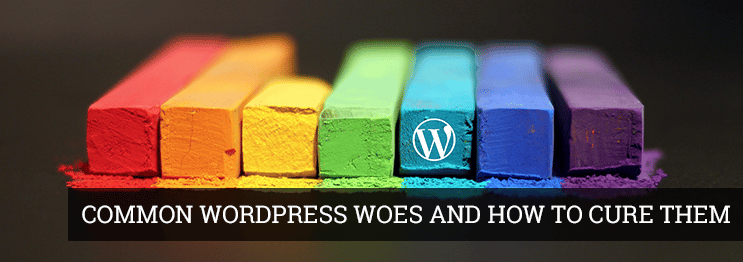Common WordPress Woes And How To Cure Them
We all know how great WordPress is. It’s a fantastic platform that offers automatic updates and open source software.
However, it also comes with some headaches of its own. I’ve come across some problems in my time and I’ve written this article to share some solutions.
The “Cannot Modify Header” Warning
Oh boy. This happens when there are some stray characters in front of the opening tag or after the closing tag of the file. To find the particular file, look at the error message; it’ll be at the end.
In order to fix this problem you can either replace the whole file with a backup copy or download the file that’s causing the error message. The former is quite easy to do. The latter involves opening the file in a text editing program and deleting any spaces or hidden characters.
Backup Files are Too Large
What to do when you’re backup files occupy a lot of storage space?
I would suggest looking into the specific tables included in your backup files. A large database backup file is sometimes caused by certain plugins. For example, a plugin that collects statistics or blocks spam will generate a lot of data that doesn’t need to be backed up. Therefore, only include the tables that are essential to your blog’s data. Eliminate the ones that don’t have core information.
 Another thing that could cause large backup files are image files. You may have some image files that are using too much space that are not even being used anymore. Look into them and delete the old image files.
Another thing that could cause large backup files are image files. You may have some image files that are using too much space that are not even being used anymore. Look into them and delete the old image files.
When WordPress Doesn’t Save Changes
When this happens, there may be an easy fix to it. Simply force your Web browser to reload the page from the server.
Since the browser stores copies of your page in cache to make load times faster, it will load a stored copy instead of the most recent one you created. By forcing the browser to reload from the server, you will see your recent updates.
When WordPress STILL Doesn’t Save Changes
If the browser isn’t the problem, then I may have some bad news; it’s going to be get complicated.
You may have a plugin problem on your hands. Review the documentation for your plugins to see if at affects the browser cache. It could also be something as simple as uploading the latest version of WordPress could be the issue. Or it may simply be a question of user mistake. Go through your coding to make sure there aren’t any errors.
Can’t Delete Old Posts
Again, look to your plugins. They may be interfering with the deletion option. I suggest you deactivate all of them, find the ones to blame, make the necessary adjustments and them reactivate them.
Workable Permalinks Problems
I’ll admit, this is a tough one to figure out.
First things first, check your Control Panel to see if your hosts allows .htaccess file editing. If you’ve recently upgraded WordPress, the software may not have crated the .htaccess file. This will cause permalink errors. Contact your host to see how to access the file.
If you’re still having issues, I’d recommend going on the WordPress forums to discover your particular problem.
 Can’t Block Spam
Can’t Block Spam
WordPress includes a good deal of tools to limit the amount of spam you receive in your comments. However, be forewarned that blocking it permanently is a time consuming tasks.
To hold a comment for review, select the A Comment is Held For Moderation box. Each comment will need your personal approve. However, you may end up being swamped by emails.
A simpler option would be to check the Comment Author Must Fill out Name and Email box. This may deter would be spammers because of the effort involved, but it could also alienate some of your regular commenters.
Conclusion
I hope that with this article I’m able to alleviate some of your WordPress woes. I;m going to leave you with two last, but not least, pieces of advice: back up your data on a regular basis and always make sure you have the latest version of WordPress.
Let me know what you think in the comments!