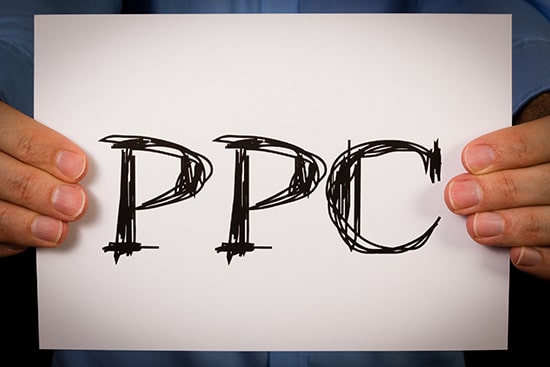Google AdWords: What You Need to Know
Most of us have heard about Google AdWords, but how many of us actually know what it is? Have no fear, today we will be delving deep into AdWords, explain what it is, how you can get started, and how you can use it to your benefit.
What is AdWords?

Although this sounds like something that would happen in an auction house, you would be surprised to know that the highest bid isn’t always the winner. This is because with Google, it’s not all about the money – they also consider the quality of the ads as well. In other words:
A great bid + high quality ads = You win!
Important Consideration
Before we delve deeper into the world of AdWords, it’s important to note that it will take some time (approximately 100 hours) to master and, if you are impatient, you may lose your investment.
To avoid this unfortunate outcome, there are three things that you must consider:
- Set a Fixed Budget: When you are starting out with AdWords, a $25 or $50 dollar investment is enough to help you get your feet wet.
- Keep it Simple: The interface that AdWords uses is a little tricky so, do as little as the platform allows you to until you learn the ropes of this system.
- Patience is Key: Google AdWords takes time (about a month) to show noticeable results. The great majority of those who have lost their AdWords investment was due to impatience .
Step 1: Setting Up
This first step is pretty straightforward, all you have to do is head over to Google AdWords and click the start button. Once this has been completed, enter your email address (Gmail is best) and your homepage. Now you are ready to set up your very first campaign.
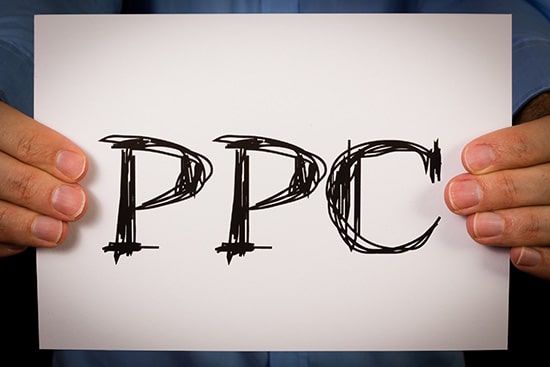
In order to figure out your ideal budget, you will need to figure out two things:
- Conversion rate: The percentage of people who actually order your product after vising your website
- Profit per sale: How much money you actually make per sale, minus expenses
To get a better idea, consider this:
You are a jewelry maker, and for a full set (earrings, necklace, watch, and watch) you charge $300. Let’s also say that the costs of supplies and your labor comes up to $100. This means, out of the $300, you will make $200 profit.
In addition, for every 500 views of the page, 10 people buy your product, this is considered to be a 2% conversion rate.
It is also important to note that, since placing an ad on Google costs money, they get a cut (approximately 30%) of your money as well.
Putting it all together will give you what is known as your maximum CPC. The equation for this metric is as follows:
Profit x commission for Google x your rate of conversion = Max CPC
Using the hypothetical figures above, it will look something like this:
$200x 0.3x 2% = $1.2
This means that you can spend $1.2 per click on Google AdWords and still make $140 per sale, if your conversion rate remains the same.
Now, all you have to do is scale your max CPC up to figure out what your daily budget should be.
Step 3: Picking Your Keywords
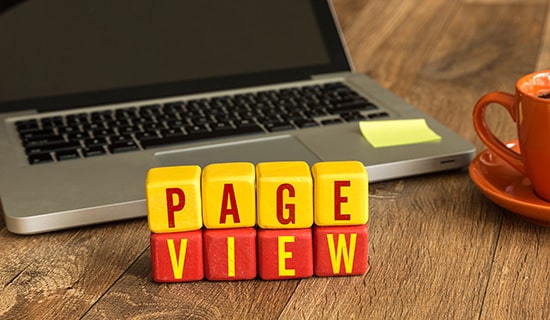
In addition:
- Set the right language and country under the targeting tab and, if you can find it, make sure to set your product category as well.
- Choose Google in the Google tab, ignore the network (sites that show banners), and hit the ‘Get ideas’ button.
Following the above steps will show you how many people a month look for a certain keyword and how much it costs per click to advertise for the same phrase. But, don’t make any final decisions until you check out your competition.
Step 4: Checking Out the Competition

Head to Spyfu.com and enter the keywords that you would like to use. Spyfu will show you the average CTR as well as the number of companies who have advertised for your chosen keywords in the past 90 days. It will also show you other keywords in your product category that have performed well on AdWords. But, that’s not all – if you hit the ‘Advertiser history’ button, Spyfu will show the actual ads that your competition are using.
Step 5: Make Sure That Your Landing Page is Awesome
When you use AdWords, you are essentially spending money to increase the traffic to your site. And, if your landing page is unorganized and cluttered, you will lose the money that you have invested.
Check out these 4 points to help you increase your landing page’s CRO, or conversion rate optimization:
- Simplistic design: Lots of animations, videos, and fancy designs on your page will increase its loading time and, given the short attention span of consumers today, decrease your chances of making a conversion
- Powerful headlines: Your headline is the first thing that your visitors will read, so it’s got to be good.
- Great content: The best content is relevant, easy to read, and engaging. Make sure to stay away from complex terms.
- Formatting is key: Pictures, bullet points, and other visual elements can really help improve the readability of your content. But, don’t overdo it.
If you’ve done a good job at making your landing page a conversion machine, Google AdWords will acts as positive reinforcement and boost your potential earnings even more.
Step 6: Time to Create Your First Campaign
After your landing page has been made more presentable, it’s time to set your daily budget and target the right location. For instance, if your company is based in the US, enter United States in the location tab.
Under the network tab, uncheck the display network. This will ensure that your ad will show up in the Google desktop search result, not on other sites in your industry.
Enter your keyword and set your bid.
Step 7: Writing your First Ad
To write a great Google ad there are couple of things that you should keep in mind. For instance:
Short and sweet is the way to go. Consider using a UVP, or unique value proposition, i.e. a one sentence description of the benefits that your customers will receive from your product. A good example is, “ Hot, fresh pizza deliver to your home in less 30 minutes or it’s free!”
To come up with your UVP, take some time to think about what sets your company apart from your competition and capitalize on that. Also, be sure to add a call to action to encourage people to click your ad.
Another key component of your ad is your display URL, the green link that lies beneath the title. It can be whatever you like, but the domain should match your landing page.
Step 8: Add Some Polish
Just because you’ve finished writing your ad, doesn’t mean that you are ready to launch your campaign, so pause it for a little while to make sure that everything is copacetic:
- Click on the ‘Ad Group’, which will take you to the ad level, where you can see your keyword.
- Pick your selected keyword and set it to phrase match. Doing so will ensure that your potential customers can find your ad, even if they entered your keyword, with other terms around it, in a Google Search. Phrase match is the happy medium between exact match (where users must type in your keyword verbatim) and broad match (which isn’t very targeted).
Step 9: Conversion Tracking
If your landing page doesn’t lead to actual conversions, then your Google AdWords efforts will be for naught. To gauge your level of success, you must track each individual conversion; Google let’s you do this with a snippet of code.
To set this up, head to tools and then to conversions. The next steps are as follows:
- Click the add conversion tab
- Choose website
- Add the necessary information, a name as well as the value of the conversion
- Click save and continue to be taken to the page with the code snippet.
- Copy the code snippet and add it to the HTML code of your thank you page.
It’s important to note that this process takes about 24 hours to complete.
Final Considerations
To ensure the quality of your ad, Google will review it before it will be made available to consumers. This wait, among other things, is why you should only make one ad at a time.
Also, it’s important to test different ads against each other to see which ones are more effective for you. If you only run one ad and get bad results, there’s nothing to compare it to, which can make it hard to figure out how you can make things better. Prevent this problem by creating a second ad, about a day after the first one was approved. For the next 8 days, follow your ads and analyze the data that can be found in AdWords. Also be sure to create more ads, tweak your tactics, check out your analytics, and remember that none of this matters if you are unable to get conversions.
After the first ten days, review your findings, eliminate the ads that aren’t working, add more keywords, and double down on the ones that are doing well for the best results.
The Bottom Line
If you know the margins and costs of your products, AdWords offers a good way to get more bang for your buck, often with an ROI, or return on investment that is exponentially higher than your initial investment.