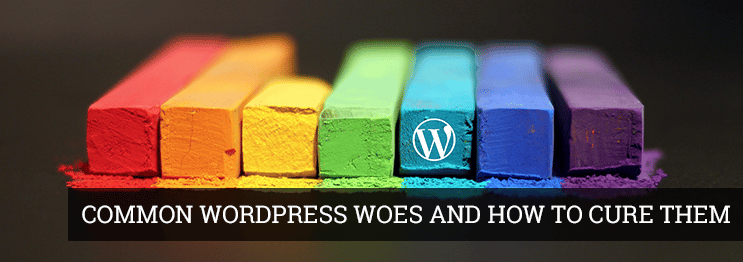How To Remove The Fear Of Relaunching A High-Ranking Website
Are your fears of an unsuccessful relaunch of your site haunting your dreams and keeping you awake at night? Are you nervous because you have a funny feeling that everything will go wrong? What happens if you lose the Google rankings that you worked so hard for?

If you depend on search engines for traffic, take heed of the following steps to make relaunching your site a less scary prospect. Following these best practices should help you maintain or even increase your rankings.
Best Practices For A Successful Relaunch
In order to maintain your current rankings, you have to make certain that all of your high ranking pages have a home on the new site and that search engines can easily find them. Before you get overwhelmed, keep in mind that you will not have to move every page to keep your SEO rankings. Some of your current pages don’t’ rank and get hardly any traffic. In other words, they have no SEO value and, therefore, no impact on your SEO traffic.
The pages that you should move to prevent your traffic from suffering include:
- Any pages with SEO value and authority
- Pages that are linked to from other sites
- Pages that are getting traffic from search engines
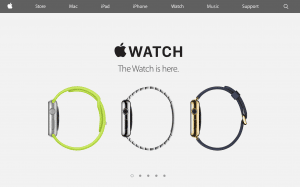
The simplest way to see which pages on your are site are indexed in Google, simply do a search of your domain. This will provide an at-a-glance view of your site in the search engines. To accomplish this simply type in “site:” followed by your domain. It should look something like this: “site:mysite.com.”
This simple search only take a second and will show you the number of your pages that indexed by Google as well as the general size of your site. This data will provide you with the information you need to decide what and how much to move to the new site.
Step 2: Find The Pages That Are Ranking and that have SEO Value
There are two ways that you can find the pages that are already ranking. Well… these methods don’t find pages but, rather phrases. Therefore, it will be up to you to connect the dots and find the corresponding page for each phrase. Thankfully, this step is usually fairly simple, so there is no need to worry.
The two tools that we recommend are:
- Google Analytic Queries Report: This is a free tool that will show you all of the phrases that you rank for, how high they are ranking, and if anyone is clicking on your search engine listing
- SEMrush: There are two versions of this tool, a free one that provides basic info and a paid version for a complete report. The free version shows you the top ten phrases that you rank for but you’ll need a paid subscription to see the rest.
Step 3: Finding the Pages that Have SEO Values and Authority
Some of your pages are linked to from other sites which, in general, will make your site more likely to rank in search engines. They still have value, even if they aren’t ranking themselves. Therefore, finding and redirecting these pages is essential for SEO purposes and referral traffic.

- Google Webmaster Tools: This is a free tool and it has a feature that lists all of the pages on your site that have been linked to from other websites.
- MOZ: There are two versions of this tool, a free one for basic information and a paid one for a complete report. The free version only shows the top 5 pages. This paid version has a feature called the “Top Pages” report that not only counts the links, but also estimates the value of each link as well as ranks all of the pages on your site from most authoritative to least.
Step 4: Don’t Just Migrate Your Content, Upgrade It
It’s incredibly simple to move the old pages to the new site. Instead, use the relaunch as an opportunity to upgrade your existing content. Add more explanation, examples, images, and other detail. For example, search engines LOVE long-form content i.e. content that is approximately 1,500 words long. You might also want to add a video to your site to get your visitors to stick sound, this will also improve your ranking.

If you move to a new state or a new apartment, you have to fill out a change-of-address form at the post office. Similarly, when moving a page from one URL to another, you must create a 301 redirect.
If you are unfamiliar, a 301 code is a tiny piece of code that tells a search engine or web browser that there is a new location for a page. When the search engine spiders sees this, it will automatically update the index to include the new address. However, it is important that you remove the 301 redirects after about 6 months; by then Google would have found the new pages.
In addition, be sure to reach out to any website editors that have a link back to your site and explain the situation. In this way, they can update their site with the relevant information. Taking this extra step will make some of the redirects unnecessary and will actually preserve some of your authority.
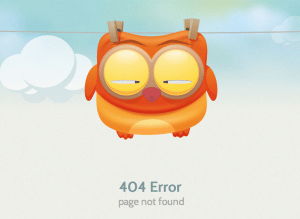
- The robots.txt file: This is the file that tells search engines how a website wants to be treated. This information is readily available to the public,so if you want search engines to keep out while you are developing your site, put “NOINDEX” in your robots file. Just remember to remove this tag before you go live.
- The sitemap.xml File: This is a special file that shows search engines where all of the pages are located on your site. Like the robots file, this is public information and this file is created automatically by the content management system. Be sure to look at yours to make certain that every URL from your list is prioritized there.
- 404 Page: If a redirect was missed, the visitors to your site will land on a 404, or “page not found”, page. To make sure that your 404 page is not just a dead end, you can add links to popular pages or compelling articles.
Did the above information make you feel any better about your relaunch or do you still feel scared? There’s no need to feel worried, following the best practices in this article will go a long way in helping you to have a successful relaunch. If you are still feeling uneasy, it is important to remember that, courage is not the absence of fear, but the willingness to work through that fear to achieve your goals.
So, have no fear and fearlessly relaunch your site. And if you know anyone that is redesigning their site, feel free to pass this information along to help them with their journey as well.
Feel free to contact me if you have any questions or comment below.