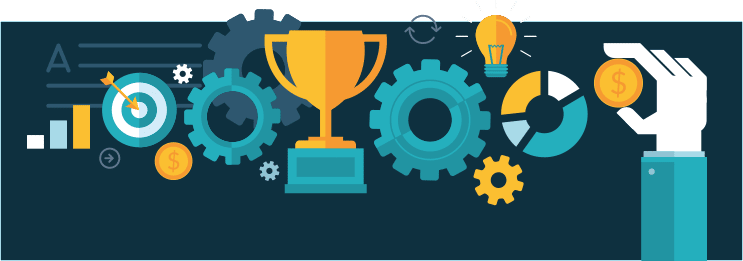How to make your WordPress site faster!
So, you want to know the secret to a faster WordPress website. Well, it’s not really a secret. The issue is that there is a lot of misinformation around that makes it difficult for site owners, like you and I, to discover solutions that work.
Therefore, if your WordPress website is slow, what you really need is a real solution, and I happen to have one that could nearly double your current loading speed.
Begin With Your Core
The core of your WordPress is responsible for all of your speed and performance. In this core is every page your site serves. If you want a better performance from your site, you must look to this core in order to optimize the origin of your content.
Here are some things you can do to optimize your WordPress:
– Use a reliable DNS
– Use hosting that is optimized for WordPress, and includes a smart caching system
– Use a clean theme that is without tons of extras, one that is on a framework
– Use a plugin list that is clean and useful (essentials only!)
I’m going to show you how easy it can be to increase your WordPress performance by at least 50%. These solutions are so simple; you’ll wonder why you never tried them before.
Deal With Your DNS
DNS can be frustrating, yet it also determines whether your site will function or not. You don’t need to know everything about DNS (honestly, you don’t even really need to know what each letter means), but you should know this: your DNS makes the first communications between your user’s browser and your URL.
If your DNS is down, or not working correctly, the browser will be unable to find your site. If your site address is unavailable, then the DNS will be unable to find your webpage. Even if the rest of your site is working perfectly, without proper DNS, your site might as well be offline.
This would be like mailing someone a package but only putting a name on it, without an address. It’s not going to go anywhere. What makes it more complicated is that you may not even realize your DNS is causing problems. To begin with, run a quick Pingdom test on your site and review the first object in your waterfall to load; you’re URL. If you hover over the bar, you will see the load time. The very first number is for your DNS and it should be the fastest item listed, coming in at a few milliseconds of load time.
If you’re serious about boosting your webpage speed and performance, you must optimize your DNS.
There are a few great providers as well, including Amazon’s Route 53. If the thought of handling your own DNS freaks you out, feel free to ask for help. Fantasktic is a great place to submit your issues.
The bottom line, is that you can complete any number of ‘fixes’ for your WordPress to improve performance, but if you don’t address your DNS, it won’t matter one bit.
So, what’s next?
Fix Your WordPress Hosting and Caching Ability
Once you’ve managed to fix your DNS, you can move on to your WordPress installation. In this situation, we’ll begin with your host.
The biggest issue with hosting a WordPress site is that you need a host who can handle it. If you intend to use a generic, shared hosting provider, you’re bound to get what you paid for: really slow, really lame service.
If you’re ready to optimize your site and you don’t want it to crash the first time you get decent traffic, you need to consider hosting your WordPress on a server that is intended to be used with it. The nuances of WordPress are too many to be satisfied by your mundane and typical hosting. In order to view your WordPress’ dynamic pages, you must have hosting that can handle the data.
If you want to speed up the process, you can use NGINX. This will help load your elements from wherever they are located, even other sites, and save them on a server, cached for future reference. This will help your pages load much, much faster, to more people, at the same time.
The process described above is also referred to as ‘origin caching’. In order to speed up your site while loading elements, smart origin caching is important.
If you’d like a good place to start with your caching optimization, consider looking into W3 Total Cache. This plugin is able to allow for detailed caching control and lets you load much faster.
Review Your Themes and Clean Out the Garbage
No matter what you do with your caching and hosting, nothing can save a site from having a theme that is too bulky and bloated to support quick loading times. If you don’t want to see a crash on your next increase in traffic, be sure that you’re creating code that not only works, but also is clean.
It doesn’t matter if the bad code is in the theme, plugins or framework; a site with bad code is just a visit away from becoming a crashed site. Clean themes will help eliminate the majority of issues stemming from downtime due to overzealous and poor coding.
This is the same reason why it’s important to keep your plugins free and clear of unnecessary clutter. You should only keep the ones you need for essential functions on your site. On top of that, don’t keep anything that isn’t backed by solid, proven code. Try to stay with plugins that are being supported actively and provide frequent updates to keep your site safe from invasion.
WordPress is really an incredible piece of software. If you have the right plugins, WordPress can handle them all. Yet, it only takes one bad plugin to ruin it for the rest of them. In theory, bad plugins can cause your site to run up to 70% slower than it should be.
So, to recap, you should begin thinking in a streamlined manner in order to reduce the amount of time your WordPress is taking to load for your users. If you’re unsure where to begin, start by submitting your site ‘as-is’ on Pingdom and record the results. Afterwards, start at the top of the list and change one thing at a time, starting with your hosting. After each change, run your site through Pingdom again and document the changes (screenshots are useful for this process). Once you’ve made your hosting changes, plugin changes, theme changes and caching changes, run it through Pingdom one last time. The best part about this process to improve your optimization is that you will be able to measure the differences right away, and who doesn’t love instant gratification?