Members Only – Making Your WordPress Website/Blog Private
On social media, it may seems like the norm is to share and share alike. However, you may feel the desire to keep some things a little more private.
For example, wedding or baby pictures that you only want to share with family and friends. Or a work in progress that isn’t yet ready for the spotlight. Perhaps there’s a blog post that you want to circulate among a select few.
If you’re looking to make your WordPress Blog a Member’s Only area, allow me me show you how!
No Trespassing!
The first step is to install and activate the Private Only plugin. Once you’ve done so, look to the Settings tab to configure it.
The default setting is to designate a public page. As the name implies, this page will be visible to all visitors. It will serve to inform them that only registered users can access the site. If you forgo this option, then those same visitors will simply be redirected to your WordPress Login page.
This is your choice – and you can select from a list of default pages or even create your own.
The Private Only plugin lets you add your own custom logo to your login page. Also, you can link that logo to any other URL that you want.
Once you are satisfied with the changes you’ve made, be sure to click on the Save Changes button. Now your blog can only be accessed by registered users.
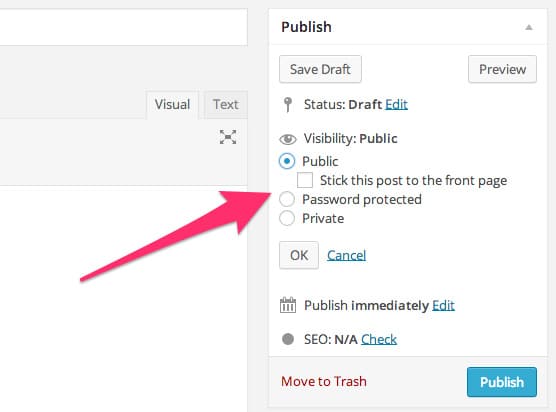
Now, if you want to keep your WordPress Blog public but keep certain pages or posts accessible to a select few, you can customize your posts to be password protected.
Visibility After creating or editing a new post in WordPress, you will notice an option named Visibility in the publish meta box. If you click on the Edit link, you will find the option to make your post password protected. Only users with knowledge of the password will be able to view the post from now on.
User Privileges Don’t forget though that Editors or Administrators on your site will have access to private posts by logging in through the Admin area.
The Velvet Rope
Privacy is an important issue. The ability to manage who has access to your posts and pages is very valuable. Use it to let only those you want step beyond the velvet rope and see what lays inside…
As always, opinions are welcome. Contact me if you have any questions and please sound off in the comments below.



