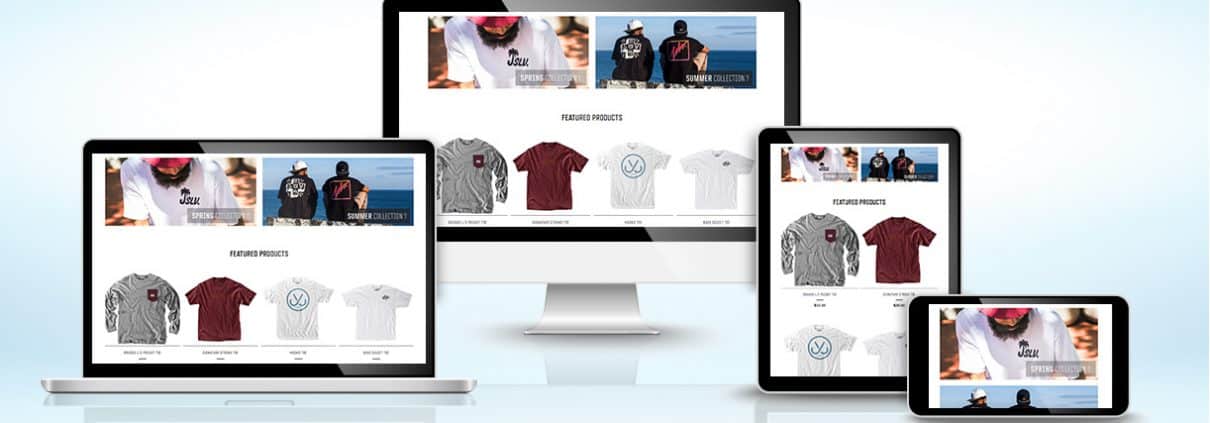Shopping Carts – 3 key components
The proliferation of online marketplaces has led to the ubiquitous nature of digital shopping carts. Nearly every website which sells products to end consumers has some variation on this deceptively complex mechanism for tracking product. But designing a functional and effective shopping cart and checkout system for your website can be more difficult than you might have originally guessed. Here are a few of the pitfalls related to online shopping systems.
- Unintuitive design. While this is something to be avoided at all costs in all areas of web design, it is particularly important during the crucial step of selling product to a customer. I’m sure many of us have experienced the frustration of using a website with a poor checkout and shopping cart system. Whether it be difficult to locate navigation keys, or a shopping cart which displays its contents in a difficult to digest manner, an unintuitive design can turn away potential customers at the final moment before they make a purchase.
- Poor itemization and functionality. Your customers should, at any time, be able to enter their shopping cart, easily see what is inside, and make adjustments with minimal effort. While it can be easier to design a cart with simpler functionality, this is one area that efficient programming can really pay off. All items should be easily and clearly visible when one opens a shopping cart. And the customer ought to be able to make adjustments to any orders entered. Rather than having to cancel an order and then resubmit it from scratch if the customer realizes they want blue instead of red, there should be options to adjust things (color, size, quantity) without the unnecessary step exiting the cart. Similarly, information such as payment details, addresses, and client information should always be easily accessible and editable. Don’t force your customers to restart the checkout process every time they make an error. The cart should be a useful tool for your customers to enjoy.
- This is one area of the website that you do not want to be vulnerable to malware or cyberattacks. It will be processing sensitive customer information (credit card numbers, addresses, names), and as such is a juicy target for cybercriminals. Hiring a web and networking security expert can really pay off when designing something so potentially loaded with valuable information. Customers are always sensitive to losing their private information on the internet, and you should allow them to feel secure.