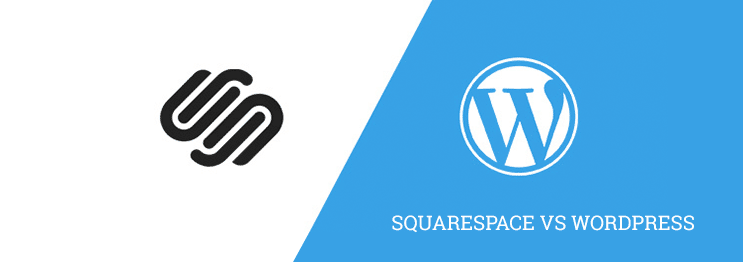Squarespace VS WordPress: Which One Fits Your Needs The Best?
When it comes to content management systems, most have heard about WordPress… however, it’s not the only option available to you. Thanks to the rapidly evolving world of technology, there are always newer and better options available. A well-known alternative to WordPress is Squarespace. Are you wondering which one is right for you? Fear not, in this article, I will delve into the advantages and disadvantages of both to help you determine which one is best for you.
EASE OF USE
Let’s face it, most Internet users have no interest in CSS, HTML, and other code related jargon that is involved in building websites. Because of this reason, they want a platform that allows them to build their websites quickly, easily, and without a whole lot of hassle.
WordPress
WordPress offers many choices and can be used by both advanced and beginner level users to create a great looking website for virtually any desire that they may have. This platform is easy to use but, new users will have to familiarize themselves with the unique terminology and other concepts to really get a grasp of how everything works. This includes the differences between plugins and themes, tags and categories, and pages and posts.
The WordPress post editor is the default editing tool and it is relatively easy to use. It comes with both a plain text and visual editor to provide advanced users with increased functionality. These tools make it fairly easy to add interactive content like audio, images, and video.
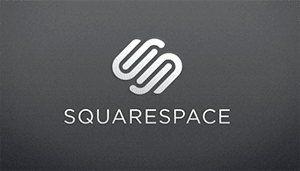
Compared to WordPress, Squarespace doesn’t have nearly as many options. However, this lack of choices actually works in its favor and makes this platform easier to use. In fact, even a complete novice can utilize this tool to write and publish content quickly.
Apples to Oranges
With Squarespace, it’s easier to add videos, images, and audio files than it is in WordPress. Its drag and drop content editor allows users to easily create new posts and pages; even if they’ve never created a website before. In addition, Squarespace allows you to customize your templates and the pages with a visual editor; albeit with limited option.
PRICE
Cost is a huge variable that must not be underestimated and, when building a business, value is of utmost importance. Therefore, it is important to choose a cost-effective solution for your website related needs.
WordPress
WordPress is free to use. Because it is an open-source software product, you can download, change, build, and use your WordPress site at no cost to you. However, you will have to dish out some dollars to find a decent web hosting provider. The costs involved with your domain name and web hosting will vary dependent on the hosting provided that you choose.
WordPress helps to keep the overall costs of building your website down and has a number of free features that can be utilized to create a dynamic site. With the use of these tools, you can easily run your website for less than $5 a month. However most of you want a custom design, custom features and more… and that will add a significant cost.
Squarespace
Squarespace offers personal plans that start at $8 a month; almost the same price as a shared hosting plan for WordPress. But, unlike a shared WordPress hosting plan, Squarespace’s features are quite limited. For example, you can only create one blog, sell only one product, etc.
Their professional plan costs $16 per month and allows you to sell up to 20 products and enjoy unlimited space and bandwidth.
Apples to Oranges
When it comes plan flexibility, WordPress is the clear winner because it offers a variety of plans that are available from a huge number of web hosts from all around the world. Your overall costs will be dependent on the amount of resources that you utilize.
FEATURES AND DESIGN
As your business expands, so will your website. In other words, you will need a good content management system to facilitate your design and content related needs.
WordPress
WordPress can easily be defined by one word; extensibility. There are thousands of WordPress plugins (both free and paid) that you can utilize on your site to add new elements of design and functionality. In this way, you can create virtually any kind of website that you can imagine. In addition, WordPress has thousands of both free and paid themes that you can install on your site to control its visual appearance for virtually every business, industry, or any other kinds of website that you can think of.
Whether you are installing a WordPress theme or plugin, it is incredibly easy to do so. In fact, most of these design features are supported by their own forums and other forms of documentation.
Squarespace
Unfortunately, when it comes to features and design, Squarespace is severely lacking; especially when compared to WordPress. Their template library is quite limited in choice and functionality. The same can be said for the plug-ins; you can only utilize those built in Squarespace. In other words, you will not be able to extend the functionality of your website by installing external plugins. Thankfully, there are some selected services in the program that offer limited integration. But your options are few and very limited.
Apples to Oranges
When it comes to the variety of features and design and extensibility WordPress beats Squarespace hands down.
E-COMMERCE
Do you plan on building an online store? If done correctly, this can be a profitable venture that can fulfill all of your financial dreams. However, similarly to virtually everything else, business must have a good foundation.
WordPress
WordPress grants users the capability to use and integrate any payment processor or platform that they may desire. Some of the choices include: Google Checkout, PayPal, Skrill, Stripe, Payoneer, 2Checkout, and even Bitcoin
This platform has an impressive selection of ecommerce plugins that can turn your website into an online store quickly and easily. In fact, there are countless themes that are designed specifically for this purpose. Aside from that, a quick look in WordPress’s search engine will come up with some pretty great tools that will help you manage your affiliate traffic and more.
Squarespace
Squarespace has limited e-commerce functionality. In fact, the only method that you can use for payment processing is Stripe and, unfortunately, this payment processing option is only available in a few places. In other words, your ability to accept payments from a larger global audience will be dismal at best. If you are planning on growing your company, these types of limitations will not help you get your foot in the door.
But that’s not all, there is also a limit placed on the number of products that you can display on both the professional and personal plans. So if you wanted the capabilities to sell 20 products, for example, you would have to purchase the Business plan. Unfortunately, on an annual basis, the costs of hosting such a site through Squarespace would cost you more than VPS or shared hosting plan for WordPress.
In addition, Squarespace doesn’t have the best reputation when it comes to third-party services. In other words, there are a limited number of external services that can be integrated with a Squarespace website.
Apples to Oranges
When it comes to running an e-commerce site, WordPress is leagues ahead of Squarespace whose limitations will not work well for an expanding business.
PORTABILITY OF DATA
Every savvy entrepreneur knows that when you sign a business agreement, it is important to have safety clauses. In this way, if things are going according to plan, you are able to leave without ramifications. When looking at this concept from an online business perspective, the website owner must make certain that all their data can be moved quickly and easily. This concept, called data portability, allows you to take all of the online data for your site and move it to a preferred platform.
WordPress
WordPress comes with a variety of built in tools that allow you to export all your data quickly and easily. You can even backup your plugins, themes, everything and move it to the content management system that you prefer. You can store this content anywhere and change hosts whenever you want.
Squarespace
As is becoming the norm in this comparison, Squarespace’s export features are extremely limited. For example, you are only granted the ability to export certain parts of your content in an XML file. This includes your galleries, pages, and one blog page and all of its posts. Your album pages, product pages, audio, text, and video blocks cannot be exported.
Apples to Oranges
The content that you created on your site is yours and you should be able to do with it what you please; even if that means moving it somewhere else. WordPress is the clear leader here because it gives the users the ability easily export their entire site.
The Bottom Line
When it all boils down to the nitty-gritty, WordPress is clearly the superior choice for a web publishing platform. Although Squarespace does have its charm, it is only useful for small sites that can work with having limited functionality. Unfortunately for this easy-to-use platform, WordPress easily outperforms it in every possible scenario; cost included.