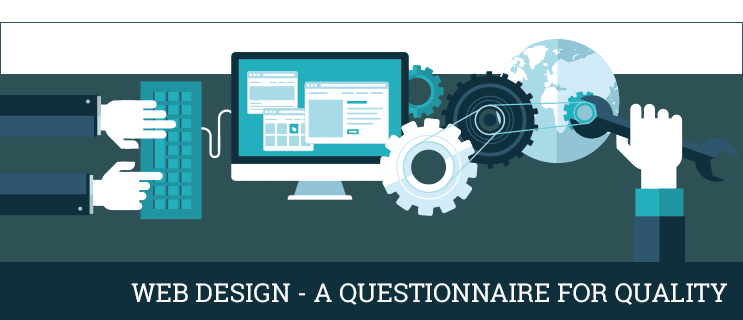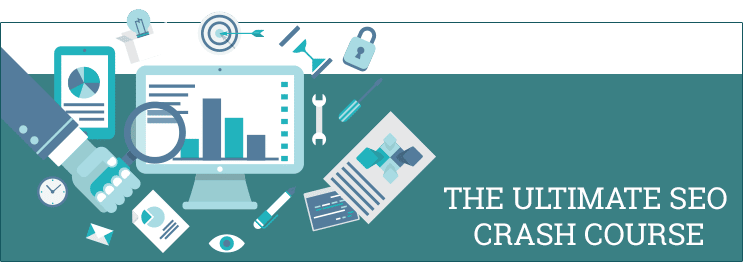Web Design – A Questionnaire For Quality
I’ve often said that the questions are far more important than the answers. They can lead us straight into the heart of any matter.
Here’s an example:
How do you set yourself apart from others?
The answer is a try to be the best I can be every single day… it is the quality of one’s work that will elevate you above the rest.
For this reason I have created the following questionnaire to help you improve the quality of your website. Follow the questions, no matter how simple some may be. I promise they will never lead you in the wrong direction.
Important! Some of these are on a technical level, so if you working with a web designer/developer go over each question with him and let him answer you, and don’t let him get away with a simple yes! He should be able to elaborate on each answer. You can also sign up for WpMayDay.com and we will handle all of this for you, or contact me directly.
Ease of Access
Is your site compatible across multiple browsers?
Have you separated your web content from all the navigational elements on your page?
Have you created alt tags for your website’s images?
Is your website compliant with W3C coding standards?
Are your HTML / CSS parameters valid?
How quickly does the site load?
Ease of Navigation
Have you labeled all your links with descriptive anchor text?
Have you counted the number of clicks it takes to reach a page within your site?
Are all of your links valid?
Is there a text based alternative to any features that use a Java or Flash format?
Are clickable items and links represented accordingly?
Content
Is the copy specifically targeted to your intended audience?
Is your copy informative without rambling?
Have you broken up large chunks of text into smaller blocks?
Are there titles and subtitles to facilitate skimming through the content?
Have you added links to other articles within your content?
When was the last time you updated your content?
Does each page have a call to action?
Is your statement of purpose clear to the reader?
Is your content legible?
Does your font size and type face correspond to the color of each page?
Marketing
Is your website optimized for SEO?
Do you have an RSS feed?
Do you have a subscription option for visitors?
Is there an available site map?
Have you installed pixels to track visitors? Facebook? Twitter? Advertising network?
Design
Is the design of your site aesthetically pleasing?
Do the stylistic elements such as colors and shapes complement – not contrast- each other?
Are the font sizes compatible for different screen resolutions?
Are your color choices appropriate for the colorblind and the visually impaired?
Legal
Is there a Contact Us page?
Have you included a real address and phone number?
Do you have a DMCA notice up?
Is there a Terms of Use page?
Do you have a Privacy Policy available?
Security
What are the possible security flaws?
Have you made your customer data safe against external access?
Are all of your forms resistant to special characters?
Have you made private directories password protected?
By answering all of these questions you should be in really good shape! In My next post I will break down these and show you some really useful techniques and 3rd party applications you can use to make this process really streamlined!
Did I leave anything out? Please comment below