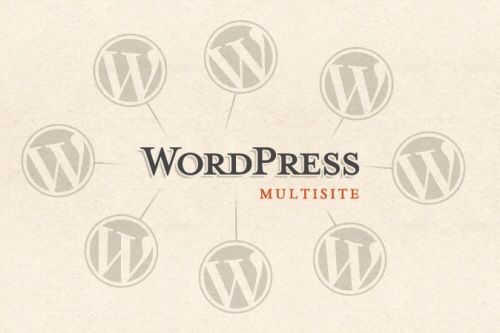WordPress multisite
Multisite is a powerful new feature that arrived with the release of WordPress 3.0. It allows website managers to host multiple independent websites with a single installation of WordPress. Although each “website” in a network is independent, there are many ways to share settings, code and content throughout the entire network.
Since earlier this year I been developing themes and plugins for a WordPress Multisite-powered content network. During that time I learned many powerful tips and tricks unique to Multisite. Here are some of the benefits using this type of set up:
– Users are able to easily access and manage multiple websites with a single user account and profile.
– Users can access a particular website or every website using the same account.
– Information from one website can be completely isolated from others.
– Information from one website can be easily shared with others.
– Theme functionality can be shared across multiple websites using a parent-child theme relationship or a functionality plugin.
– Updates and upgrades can be rolled out across multiple websites in less time, reducing overhead and maintenance costs.
– Customizations to WordPress can be efficiently distributed in a centralized, cascading method using network-wide plugins.
I won’t explain how to install and configure Multisite. If you need help, plenty of great articles are available in the WordPress Codex OR feel free to contact us at anytime…