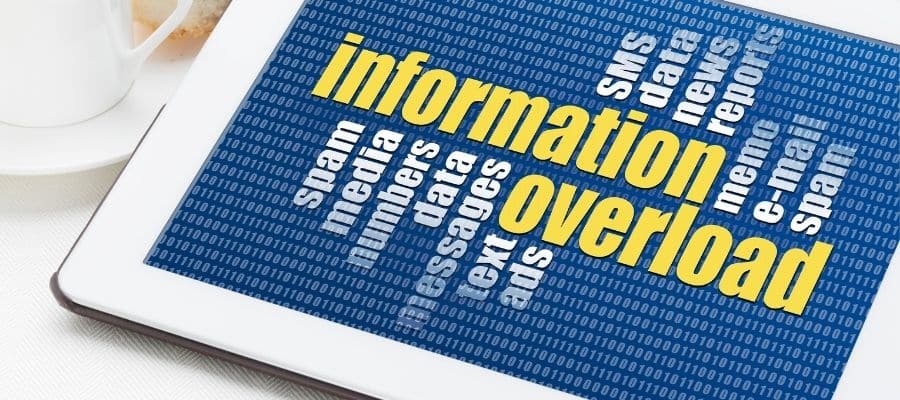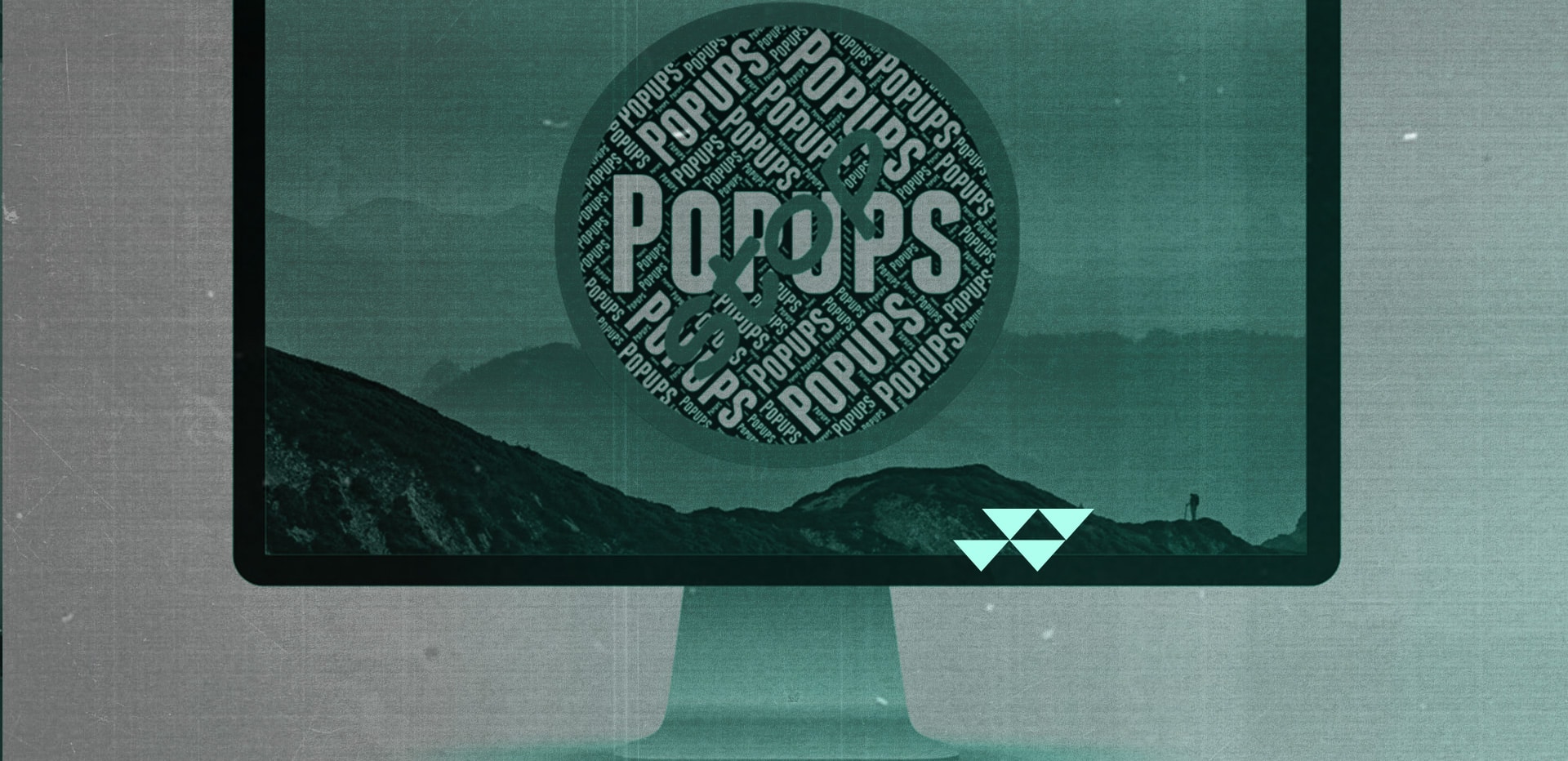Balancing Information with accessibility
The aesthetics are usually at center-stage in today’s dynamically evolving website design world where the focus is on making sleeker and more eye-catching websites. Among others, minimalism is very popular and makes websites less cluttered, and look much better. Nevertheless, one should not forget that the website functions primarily as an informational resource for user interaction. There is a temptation in this pursuit to be ‘simply beautiful’ that must never lead to sacrificing simplicity and functionality.
Two extremes exist in web design: cluttered chaos and stark simplicity. Here lies the greatest difficulty – how not to spoil the usability of a website, providing useful content. Let’s explore these two ends of the spectrum and how to strike a balance:
Navigating the Jungle of Information Overload
Too many links, excessive information, plenty of numbers, dates, graphs, and lots of names that a visitor can hardly catch sight of on the website. Users cannot discover the desired information due to oversaturated data. It’s the same as searching for a single grain of salt in an abyssal ocean that has no end – very unpleasant and inefficient. For instance, users might be discouraged and they will leave your website to look for easier ones.
This is because many people think that more the information they provide, it will less cluttered. Web designers might be of the opinion that including everything assures users do not miss on anything. However, this approach often backfires. Visitors enter the site and find an environment of deluging data dump. There’s no lack of content available and someone, somewhere needs it but the sheer volume!
This strategy is fundamentally flawed. Information which is required should be easy for a user to get without having gone through challenges. This digital cacophony leads them away, only to frustrate themselves by other sites where there is order and simple navigation.
Striking the Right Balance: When Simplicity Becomes a Challenge
Conversely, some websites prioritize aesthetics to the extent that they obscure essential content. While the design may be visually striking, it often sacrifices functionality. Users might appreciate the aesthetics initially, but if they can’t find the information they need, they’ll quickly lose interest.
Minimalism in web design is a design philosophy that promotes simplicity and the removal of unnecessary elements. While minimalism can lead to elegant, visually pleasing websites, it can also inadvertently hide crucial content and features. This is a common trap for designers who believe that less is always more. In their quest for a clean and modern look, they may strip away vital elements, making it difficult for users to perform basic tasks, find information, or engage with the site’s primary functions.
Finding the Sweet Spot
It can be challenging to balance providing useful information with avoiding distracting clutter when designing a website. It necessitates a thorough comprehension of your target market. You can follow these steps to help you strike this balance:
- Know Your Audience: Understand your users’ needs, preferences, and tech backgrounds. Consider what they’ll be looking for on your site. Are they tech-savvy or novices? Do they visit your site for information or to complete specific tasks?
- Use Data: Analyze visitor data to gain insights into user behaviour. For instance, if users navigate your product page but exit and re-enter to find a specific product, it suggests your built-in search functions need improvement. Use tools like Google Analytics to track user journeys and identify pain points.
- Streamline Navigation: Ensure that your website’s structure and navigation are intuitive. Use clear headings, categories, and labels to guide users. Create logical paths that lead users to the information they seek with minimal effort.
- Prioritize Content: Highlight essential information prominently. Use formatting to distinguish key points. Avoid overwhelming users with an abundance of content. Instead, present the most relevant information in a clear and structured manner.
- Test and Iterate: Continuously test your website with real users and gather feedback for improvements. Conduct usability testing to identify areas where users struggle and make iterative changes based on their feedback.
- Responsive Design: Ensure your website is responsive, meaning it adapts to various devices and screen sizes. This is critical for providing a seamless user experience across desktops, smartphones, and tablets.
- Accessibility: Consider accessibility standards such as WCAG (Web Content Accessibility Guidelines) to ensure that your website is usable by individuals with disabilities. This not only expands your audience but also aligns with ethical and legal considerations.
Balancing information with accessibility is a dynamic process that evolves with your audience and their needs. Remember that a well-designed website not only attracts visitors but also helps them find what they’re looking for with minimal effort. By keeping your customers in mind and adapting to their preferences, you can create a website that’s both visually appealing and highly functional.
The Role of User-Centered Design
User-centered design is at the heart of the quest for the perfect balance between aesthetics and functionality in web design. It revolves around understanding the needs and expectations of your target audience and creating an experience that caters to those needs.
- User Research: Before embarking on the design process, thorough user research is essential. This involves gathering information about your audience’s demographics, behaviors, and preferences. By understanding your users, you can tailor your design to meet their expectations.
- User Personas: Developing user personas is a common practice in user-centered design. Personas are fictional representations of different user types, complete with names, backgrounds, and preferences. Creating personas helps designers keep the target audience in mind throughout the design process.
- Usability Testing: Usability testing involves observing real users as they interact with your website. It’s a valuable method for identifying pain points, confusion, or inefficiencies in the user experience. Usability testing can reveal whether your design strikes the right balance or needs adjustments.
- User Feedback Loops: After a website is launched, it’s important to establish feedback mechanisms. Encourage users to provide feedback on their experience, and use this feedback for continuous improvement. User feedback is a valuable source of information for refining the user interface and enhancing usability.
- Iterative Design: Design is an iterative process. It’s rare for a website to be perfect from the start. Designers should be prepared to make adjustments based on user feedback and changing user needs. Continual refinement is key to maintaining the delicate balance between aesthetics and functionality.
The Impact of Mobile Responsiveness
Mobile devices have a big impact on how users access websites in the modern digital world. The mobile user experience must include both aesthetics and functionality. Mobile responsiveness is a requirement, not an option. It’s an essential component of user-centered design that guarantees your website offers the best user experience on any device.
Mobile responsive design involves adapting the layout, content, and functionality of a website to fit smaller screens while maintaining usability. It’s not about creating a separate mobile site but rather ensuring that the same website is accessible and user-friendly on both desktop and mobile devices.
Consider these principles for mobile responsiveness:
- Fluid Layouts: Create flexible layouts that can change to fit different screen sizes. Steer clear of fixed-width designs since they could not look good on tiny displays.
- Touch-Friendly Navigation: Ensure that buttons and interactive elements are large enough and spaced appropriately to accommodate touch input. Navigation menus should be easy to access and use on touchscreens.
- Optimized Images: Optimize images for faster loading on mobile devices. Compressed images reduce page load times, which is crucial for mobile users with potentially slower connections.
- Content Prioritization: On smaller screens, prioritize the most important content and calls to action. Eliminate non-essential elements to streamline the mobile experience.
- Testing Across Devices: Test your website on various mobile devices and browsers to ensure consistent performance and appearance. Emulators and testing tools can help identify issues.
The mobile user experience should align with the overall user-centered design approach. It’s not just about making the site smaller but ensuring that it remains functional and aesthetically pleasing on mobile devices.
Accessibility: Inclusivity in Web Design
Inclusivity is a core aspect of user-centered design, and it’s crucial in maintaining a balance between aesthetics and functionality. Ensuring that your website is accessible to individuals with disabilities is both an ethical responsibility and, in some cases, a legal requirement.
The Web Content Accessibility Guidelines (WCAG) provide a comprehensive framework for making web content accessible to a wide range of disabilities, including visual, auditory, cognitive, and motor impairments. Adhering to these guidelines not only broadens your website’s audience but also enhances the user experience for all users.
Key principles of web accessibility include:
1. Perceivable: Ensure that all information and user interface components are presented in a way that can be perceived by all users, regardless of their abilities. This involves providing text alternatives for non-text content, such as images, and ensuring that content is distinguishable and adaptable.
2. Operable: Make your website’s user interface and navigation elements operable by keyboard or other input methods. Users should be able to interact with your site without relying solely on a mouse or touchpad.
3. Understandable: Keep your content clear and understandable. Use plain language, predictable navigation, and consistent user interfaces. Ensure that users can avoid and correct mistakes easily.
4. Robust: Ensure that your website’s code and content are compatible with current and future technologies. This involves using semantic HTML and avoiding overly complex or outdated code that may hinder accessibility.
To strike a balance between aesthetics and functionality while considering accessibility:
1. Alt Text for Images: Use descriptive alt text for images so that screen readers can convey the content to visually impaired users. This not only aids accessibility but also improves search engine optimization (SEO).
2. Semantic HTML: Use semantic HTML elements and structures to ensure proper screen reader interpretation and compatibility with assistive technologies.
3. Keyboard Navigation: Make sure that you can navigate and activate any interactive components on your website using a keyboard. For people who are unable to operate a mouse, this is crucial.
4. Color Contrast: Pay attention to color contrast to make text readable for users with visual impairments. WCAG provides guidelines for acceptable color contrast ratios.
5. Testing with Assistive Technologies: Test your website with assistive technologies, such as screen readers, to identify and address accessibility issues.
Balancing aesthetics, functionality, and accessibility may seem like a complex undertaking, but it’s a necessary one. By designing with inclusivity in mind, you not only enhance the user experience for individuals with disabilities but also improve the overall usability and functionality of your website for all users.
Case Studies: Striking the Balance
To gain a deeper understanding of how web designers have successfully struck the balance between aesthetics and functionality, let’s explore a few case studies.
Case Study 1: Apple
Apple’s website is known for its elegant design, but it also places a strong emphasis on simplicity and functionality. The site’s minimalistic layout and crisp visuals make it visually appealing, but it’s the intuitive navigation, clear product information, and easy access to support that maintain its functionality.
Apple prioritizes the user journey, ensuring that customers can effortlessly explore product features, access support resources, and make purchases. The site’s clean design complements the brand’s commitment to user-centered design, resulting in a website that showcases both aesthetics and functionality.
Case Study 2: Airbnb
Airbnb’s website exemplifies the importance of user-centered design. The platform’s search and booking process is visually appealing and user-friendly, making it easy for users to find and book accommodations. At the same time, Airbnb caters to a diverse audience, which includes hosts, guests, and travelers with varying needs. The website’s intuitive navigation and search functionality make it accessible to a broad range of users, striking a balance between aesthetics and functionality.
Case Study 3: Gov.uk
The Gov.uk website, managed by the UK government, is a notable example of a site that prioritizes functionality and accessibility. The design is straightforward and uncluttered, ensuring that critical information, services, and resources are easily accessible to the public. The website adheres to accessibility guidelines, making it inclusive and user-friendly for all citizens.
These case studies emphasize that a successful website can achieve a harmonious blend of aesthetics and functionality. The key lies in understanding the audience, focusing on user-centered design, and continuously improving the user experience.
The Evolving Landscape of Web Design
Web design is an ever-evolving field. As technology advances and user preferences change, the balance between aesthetics and functionality may shift. It’s essential for designers to stay informed about the latest trends and technologies to adapt and create websites that resonate with modern audiences.
1. Dark Mode: Dark mode has become a popular design trend, offering an alternative color scheme that can be easier on the eyes in low-light conditions. It’s an example of how aesthetics can enhance user experience.
2. Microinteractions: Microinteractions are subtle, animated responses to user actions, such as a button changing color when clicked. These interactions add aesthetic appeal while providing feedback and improving functionality.
3. Artificial Intelligence (AI): AI can personalize user experiences, making websites more functional and user-centered. AI-driven chatbots and recommendation engines enhance user engagement.
4. Voice User Interfaces (VUI): As voice-activated devices become more prevalent, web designers must consider how users will interact with websites using voice commands. This requires designing for both aesthetics and voice functionality.
5. Augmented Reality (AR) and Virtual Reality (VR): AR and VR technologies are changing the way users interact with websites. Integrating these technologies offers new opportunities to enhance aesthetics and functionality.
6. Continuous Optimization: Web design is an ongoing process. Regularly analyzing user data, testing new features, and optimizing design elements are vital to maintaining the balance.
The challenge for web designers is to embrace these innovations without compromising the core principles of user-centered design. As aesthetics and functionality evolve, the focus on user needs and usability remains constant.
Conclusion: A Delicate Balancing Act
In the world of web design, the balance between aesthetics and functionality is a continuous, dynamic process. Achieving this equilibrium requires a deep understanding of your target audience, a commitment to user-centered design, and an openness to adapt to changing technologies and trends.
Remember that a well-designed website should not force users to choose between form and function. It should offer both, providing a visually appealing experience while delivering valuable information and facilitating user interactions with ease. Strive for a website that caters to the needs of all users, including those with disabilities, and one that functions seamlessly on various devices, from desktops to smartphones.
The success of a website is not just measured by its aesthetics but by its ability to deliver a user experience that is intuitive, efficient, and inclusive. By keeping this delicate balancing act in mind, web designers can create sites that captivate users while providing the information and functionality they seek.
Balancing aesthetics with functionality is at the heart of effective web design experts. The quest for this equilibrium remains an ever-evolving journey, one that designers must navigate with the user’s experience at the forefront of their minds. It is through the careful consideration of user needs, the embrace of emerging technologies, and a commitment to accessible design that the perfect balance can be achieved, ensuring that websites remain both beautiful and useful to all who visit them.