Redoing Your Website?
Are you thinking about redesigning your website? Well, here is why you need to think about SEO from the very start.
There is no doubt that the visual elements of a newly designed website will definitely attract so much attention.
However, you ought to remember that a website’s design also necessitates that you improve what’s under the hood.
This simply means that search engines should be able to:
• Easily find your site
• Intuitively navigate through your webpages
• Easily understand the kind of information that’s on your pages
If your website misses any of the above elements, then your website’s appealing design doesn’t matter at all.
Why SEO Is Important From The Very Beginning
“ignoring SEO from the start is the most common mistake marketers tend to make whenever they are redesigning their websites.”
“And in most cases, by the time we are brought in for SEO work, it is often too late; mainly because at that time, the site has already been coded or is complete,” he continues.
Involving SEO in the early stages is very vital indeed. This ensures that your new website resonates with the target audience.
Not just that; it also saves you future headaches that you may incur down the road.
Even Laura Hogan, a marketing director with OverGo Studio, concurs. And says, “for anyone who doesn’t put SEO in mind from the initial stages, is more than likely to lose almost everything that has been put into redesigning the website.”
In essence, every detail, from the website’s meta description to its structure, is important and has to be taken into consideration.
So, How Do You Incorporate These Strategies?
Well, there exist quite a number of tips. Most of them are simple and don’t really need the brains of a genius to complete the task. Anyway, let’s have a look at some of them.
1. Make An Audit Of Your Current Website
Before you go ahead and completely do away with your existing website, take your time and do an audit of the current website, and figure out what’s working and what’s not.
Some of the key metrics to reflect upon include:
• Number of pages receiving traffic
• Total number of inbound linking domains
• Number of indexed pages
• Top performing keywords in terms of traffic, ranking, and leads
• Number of visits and unique visitors
Once you’ve armed yourself with the aforementioned metrics, you have the capability to make informed decisions about the kind of pages that need to go, stay, and pages that require a face-lift.
2. Identify And Include Commonly Used Keywords
Since mid-2013, when Google released the Penguin SEO Update, things haven’t been the same. Nowadays, unlike in the past, keyword stuffing is no longer the way to a successful search ranking.
Instead, if Google notices that you are deliberately overusing keyword; your ranking credibility could take a very serious hit.
Nevertheless, this doesn’t necessarily mean that keywords are irrelevant. In fact, if you do exactly what Google wants you to do, which is creating quality content, the keywords will naturally work into your site’s pages.
And to quote directly from Google;
‘In efforts to coming up with a helpful and an information-rich page, you ought to write pages that clearly describe your topic. And think about the kind of words users are likely to type in order to find your page; then include those words in your articles’
3. URL Structure Is To Be Considered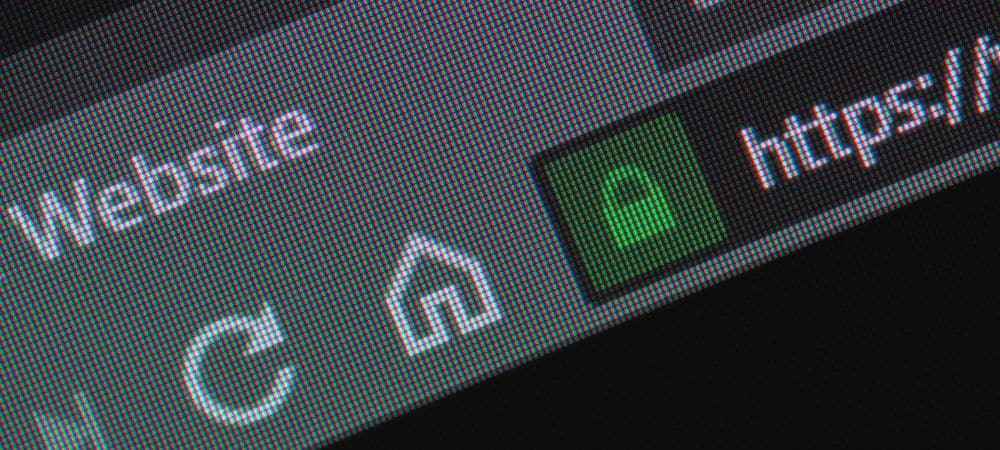
It is important to undermine the role of URLs in search engines. This is because Google (and the likes of Bing, Yahoo, etc.) prefers the URLs that ease up the job of understanding what’s on your webpage.
Whenever you are dealing with URLs, it is advisable to use dashes between words, and not underscores.
That is, Google treats dashes (-) as separators while underscores (_) are treated as connectors.
So what does this mean? Well, with dashes as separators, Google sees the words within a URL as individual words – separately.
For example, if a URL is Ways-To-Redesigning-Your-Website.com then it means that the webpage will show up whenever the individual words are searched. Such terms may include
“ways to redesign”
“redesigning your website”
“redesign your site” etc.
For underscores, the URL Ways_To_Redesigning_Your_website.com will be interpreted as WaysToRedesigningYourWebsite.com and this limits the number of times of your webpages pop-up in search results.
4. Go For A Responsive Solution
This is because Responsive Design delivers a great browsing experience to smartphone and tablet users.
With the Responsive design, every URL on your website is similar across all devices – both PCs and mobile devices. Here, all the URLs are served under the same HTML code.
The only thing that changes with the Responsive Design is the styling, which isn’t a problem coz it is controlled by CSS.
This isn’t the same case with other configurations, whereby marketers setup a separate and mobile-only site, which requires an entirely different set of URLs.
Actually, the Responsive solution makes it easier for Google to ‘crawl’ your webpages and retrieve content info.
And as Google puts it;
‘Improvement in crawling efficiency indirectly helps Google to index more of your web’s contents and keep it fresh’
Final Thoughts
When it comes to redesigning the website, most people would easily put more focus on the features appealing to the eye. That is, the glitz and the glam of design elements.
This is unfortunate: Redesigning a website isn’t just about aesthetics, but more than that.
In other words, form and functionality (the two most important aspects here) need to come as a package deal. And don’t ever forget about what’s taking place behind the scenes.



