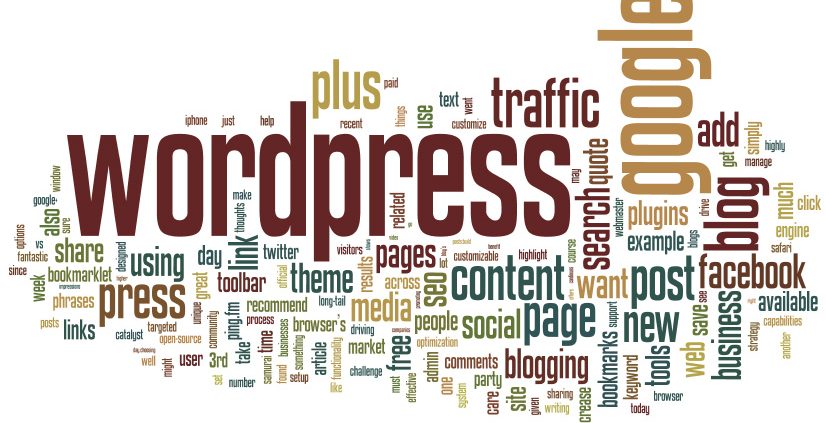How to Use WordPress Tags Effectively
So many of my clients do this wrong so I decided to write an article about this subject, I will also record a screencast that I will share on this website next…
Tags are an important part of blogging, especially if SEO is a priority. They aid search engines in locating relevant content and guide visitors to the information they are seeking. Some bloggers do not use them in an effective manner or may not be clear on what they are. This leads to disappointment when the site does not rank as well as expected. The following outlines how tagging can be beneficial to a WordPress blog.
Tagging Explained
Tagging has caused some confusion in the blogging world, as site authors do not always know what they are and exactly how to put them to work. This has led to tagging being very overused, which is just as bad as keyword-stuffing in the eyes of the search engines. Blogs that use tagging efficiently have a higher level of engagement.
Tagging should be thought of as a form of indexing that enhances a site’s categories, which operate as a table of contents. A site about food might use categories for different meals, then utilize tagging as a means of description. Visitors searching for methods or recipes for waffles would look under the breakfast category and then search for the waffles tag. All posts about waffles would then be available as a list to the visitor. This is an effective use of tagging.
Tagging the Right Way
The key to WordPress tags is using them in an intelligent manner. Each one should specifically relate to the post content and be no more than two words long. A post about a quick Belgian waffle recipe could be tagged as “waffles” and “Belgian” and “breakfast”. It would already be categorized under breakfast, but information overlap is not a bad thing.
It is possible for tags to be underused as well as overused. In some cases, a specific tag may be used only a few times throughout an entire blog, which makes it irrelevant to the rest of the content. If all the posts are tagged in an identical manner, this makes tagging ineffective for navigation.
Tagging Maintenance
As part of keeping a site in order, there has to be tag management. This requires a commitment of patience and time, and careful consideration with each post. Taking time each month to sort through tags, whether manually or with the help of a plugin, will keep the site free of meaningless tagging.
The tag maintenance will also cut down the size of the database, which will help WordPress run more efficiently.
When Tagging Should Not be Used
On blogs where there are already several navigation methods in place, tagging may not be an effective tool. Visitors may feel overwhelmed by tagging if there is already a search box, categories and a navigation bar at the top of the page. There is no drawback to using proper tagging. If a site owner thinks it will benefit visitors in some way, and is willing to maintain the WordPress tags, then there is no reason not to do so.
Tagging is an easy way to add relevance, context and easy navigation to a blog post. Taking the time to engage in tag management will keep a site clean and attractive to visitors.