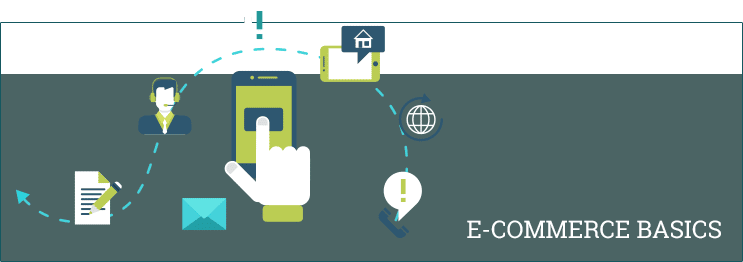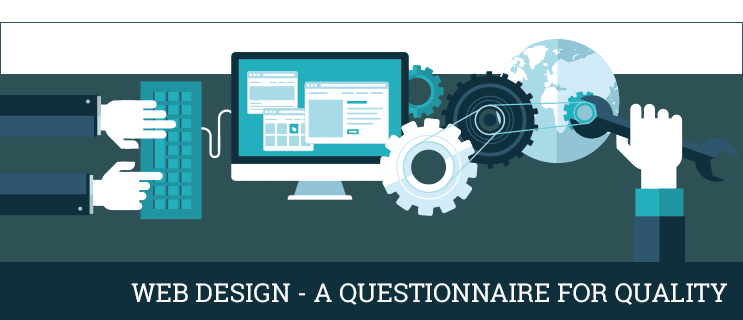E-commerce: Converting Visitors into Actual Sales
It’s not enough to build an e-commerce site, cross your fingers, and hope people will visit it. It’d be pretty nice if that were the case but unfortunately, it isn’t. Rather, you need to do some legwork if you want to rack up the number of people that visit your site. And you need to do even more legwork if you want to see those visitors actually enter your sales funnel and convert by making a purchase.
By running your e-commerce site on WordPress, you have a large selection of tools available to you that will make optimizing for conversion easier. However, identifying the right tools for your store and your specific needs can feel like a challenge. This is especially the case if this is your first foray into the world of e-commerce. With that in mind, here are a few things I’ve found the most helpful when approaching e-commerce site conversion optimization for WordPress sites.
Optimal layout and image use
The location and size of key items on your site plays a direct role in your conversion numbers. In fact, a recent study showed that including larger images on product pages can increase the conversion rate by as much as 9%. That’s pretty significant!
And while images are definitely a good thing in terms of increasing engagement and encouraging conversions, too many can be distracting, especially if you’re trying to cross-sell on a single product page. Too many related product widgets or promotional offers can make your site cluttered and unintuitive, according to Shopify, which has a direct and negative impact on conversions.
So opt for the less is more approach. A large, centered product image on an individual product page captures attention. Descriptive yet to-the-point sales text should skip over the high-pressured sales pitch and stick to information with a little bit of flair. Basically, people are wise to the “hype” these days so a “just the facts, ma’am,” approach is best.
And keep extra information to a minimum. Displaying related products and any offers you currently have going is fine, but there’s no need to overwhelm your visitors. Remember: your goal is to get the customer to add an item to her cart and complete the checkout process. Anything that distracts from this is a mistake.
Copy and SEO
I already touched on the importance of brief product blurbs above but it bears repeating here, in a slightly different context. Though the emphasis on keyword optimization isn’t as great as it once was, choosing the correct keywords for your product pages is still important. This is how potential customers will find your site through organic search.
With this in mind, it can really help to include the most relevant keyword(s) for each product in the page title, meta description, and tags. Installing an SEO plugin like WordPress SEO by Yoast is a good idea because it will tell you as you’re writing new pages if they are optimized properly for your designated keyword.
And don’t forget the slug! That is, the unique portion of the URL for an individual page or post on your site. This should include your primary keyword to maximize search engine visibility.
The key for good search engine optimization on an e-commerce site is to avoid overdoing it. Adding too many keywords to the point that it bogs down your product descriptions and general content is going to annoy your potential customers at the very least and very well could result in your site being penalized by Google — and that is not a position you want to be in!
Tools for conversion
Sometimes you need to bring a little bit more to the party if you want to see the number of conversions your site produces increase. Thanks to WordPress, you can add these optimization tools via plugin. Let’s spend some time now looking at a few popular tools that will make your site easier to use, improve the customer experience, and ultimately drive sales.
Optimizely
While the Optimizely service exists outside of WordPress, there is a plugin that allows you to integrate the service into your dashboard for use on your site. It’s a streamlined way to utilize A/B testing to improve conversions without having to leave your dashboard. As most site owners know, the less switching between tabs and logging into other sites we have to do, the better.
So, once you’ve installed the plugin and set up an account on the Optimizely site, you can start optimizing your e-commerce site to improve your sales funnel. Set up experiments on the fly to see what tactics work best. Test different text, images, or CTAs. Move items around to see what engages visitors the best. The key to any site’s success is to test, test, test, and that’s doubly so with an e-commerce site.
WooCommerce review for discount extension
WooCommerce has a plug in called “Review for Discount” super helpful at driving conversions by improving the on-site experience for future customers. Basically, this extension makes it so visitors to your site are asked to leave a review in exchange for a discount. This both increases the likelihood that the prospect will complete checkout and increases the number of reviews of your site has.
More reviews means your site will seem more credible to future shoppers. Discounts encourage customers to complete sales. Both of these aspects are proven techniques for increasing conversions.
Olark Chat
Being there for your customers is one way to significantly alter their perception of you for the better, and one way to ensure this is to implement a live chat system on your site. offers this in a straightforward manner. As shoppers are browsing your e-commerce site, they will be prompted with a chat message of your choosing. Should the customer respond, he can be guided through the sales process and his questions can be answered on the spot.
By avoiding the, “I’ll make a purchase after I do more research,” problem, you’ll increase the likelihood that customers will actually complete the checkout process and you can add another point to your conversion rate. You can add this feature on WordPress sites using a code snippet pasted into a text widget or by using a plugin. Just note that the plugin isn’t official, so it doesn’t have support from Olark Chat.
Conclusion
Building an e-commerce site on WordPress is a smart idea because it affords you a whole host of tools that are available as soon as you start working. Unlike dedicated e-commerce platforms, you still have a wide range of development customization choices to make, which is vitally important when you’re trying to increase conversions. All of those small decisions make up the majority of A/B testing, so being able to spread your wings there is essential. And that’s not to mention the wide range of optimization tools available for WordPress either as plugins or plugin extensions.
That wraps up our 5-day crash course on online sales! You’ve covered some pretty core aspects of selling online and I trust it will stand you in good stead.
I’ll be in touch in the coming weeks as we discover and develop insights into the world of WordPress themes. And as always, please let me know if you have any questions by replying to this email.